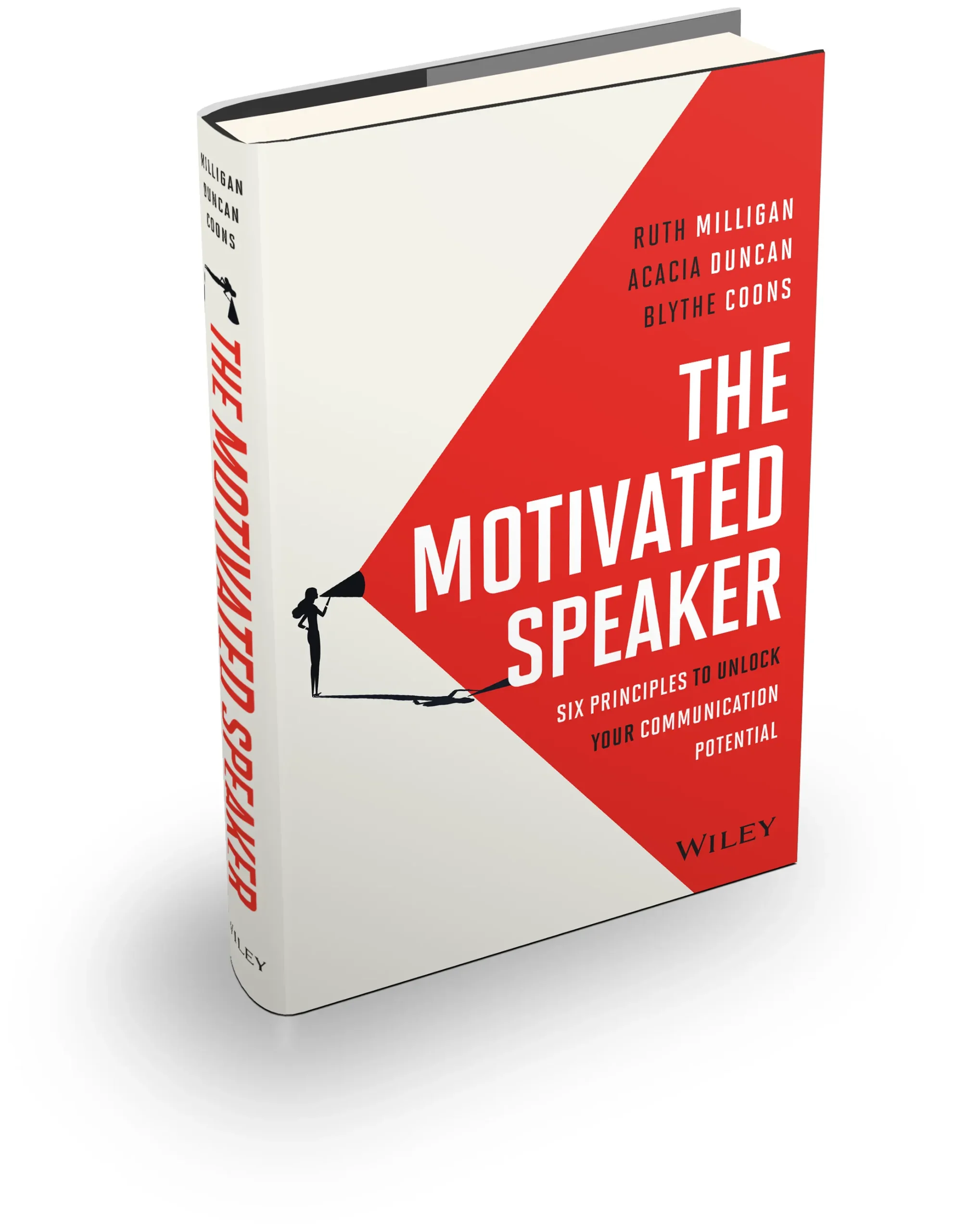The Virtual Team Pitch.
I am going to claim this is the year that oral VIRTUAL RFP defenses became the norm. Why? Because we’ve helped with three of them in the last month– when in year’s past we would do maybe two in a whole year.
So here’s the skinny on what we’ve learned in helping three incredibly different teams prep for three incredibly different pitches.
What is an oral RFP defense?
For those of you who haven’t had the privilege of participating in one, they are somewhere between a public flogging and a root canal for the team that must defend a recently submitted RFP, RFQ or RFA (request for… proposal, quote or answers).
- Think: $200 million construction bid for a school district.
- Think: $2 Billion contract for a Medicaid contract.
- Think: $5 million opportunity for a consulting contract.
Once the formal 100, 200, or 500 page RFP is submitted, a lot of entities (states, cities, school districts, companies) want to hear from the folks behind the RFP. This is super common, but hold on for the twist.
Teams are now being asked to assemble, prepare and deliver their defenses, answer Q&As, and even participate in complicated scenarios / simulations – all over a virtual channel like Zoom, Microsoft Teams, Webex or Skype.
And as best we can tell, deliver to a group of potential clients who… won’t turn on their cameras.
So, long gone are the days (I remember them well) when you could walk into a conference room, shake the hands of each prospective client, look them in the eye, make a joke, connect on the score of last night’s hockey or baseball game, comment on a recent news story. All that… Gone. Just gone.
Those casual, relationship building moments were central to showing who you were as individuals and a team. The way you could look around the room, make eye contact – or see where someone was totally disconnected. Gone. Just gone.
The recovery opportunity when a presentation goes astray and someone can step in and salvage the dialogue, the pitch, the contract. Gone. Just gone. (For example, when a formal team presentation for a $1 billion account went badly, because the speaker didn’t pay attention to the non-verbals of the audience who were NOTABLY not satisfied with the content. She was asked to sit down in the middle of the presentation, and her boss took over. But not in enough time to recover the pitch.)
The chance to have a side conversation in the hallway, or yes even in the restroom, to get a little hint of “how did we do?” Gone. Just gone.
So what are we left with? An entirely new game like pickleball – a little tennis, a little ping pong, wiffleball, and badminton, all wrapped up into one. It will look familiar, but the scoring will leave you puzzled.
Rules for a Virtual Pitch by a Team
This post is both for those who are pitching and those who are preparing to receive a virtual pitch. These are my rules for a successful virtual pitch by a team. And indeed, so far ours have been winning. So listen up!
In this order:
-
Assemble the team.
There was likely a large group of folks who helped with researching, writing, and assembling the RFP, but who will be the team working with the client if you get the contract? Those are the people who need to be on the call, despite anyone’s notable challenges with virtual delivery (we’ll get to those in a minute).
This team needs to work through the mess of bringing their best selves and also performing in perfect unison together on an uncomfortable platform. Just like you do if you are rowing in a boat. No one wants to be the one to “catch a crab,” to borrow a phrase from rowing.
If you want to be reminded about how important it is for a team to form, storm, norm to be able to perform, review Tuckman’s model of group dynamics.
Oh, and all those other folks who contributed to the RFP? They can be “on call” to help with content, but they are not a part of delivery. I realize this may cause some angst and hurt feelings, but you cannot proceed without seating your team .
-
Make the team re-read the RFP– especially their subject matter expertise area.
While they may know it in their head, do they command the specifics of the actual bid? Don’t take anything for granted in the questions, details, or directions the prospective client wants. In every pitch, the RFP should be the guide for both the overall message and the minutia. You don’t want anyone “winging it” and sharing data that is in conflict with what is proposed.
-
Ask as many questions about the pitch format as is appropriate.
Here’s my running list of questions. Some will answered in the invitation to you, but many aren’t.
- What virtual platform will you use? Will it be your account or ours? (The answer is always theirs.)
- How long do we have?
- How long before the session can we logon to test our tech?
- Will you (the client) be on camera?
- Do you expect us to be on camera? (The answer is always yes.)
- What format will you conduct? The three most common are a) straight presentation b) Q&A and/or c) scenario / simulation
- For our straight presentation – do you expect us to use slides? How long will we have? Do you have any limits on the number of people who can present?
- If it is a simulation or scenario – will we get it before? If we get it when we log on, can we leave the call into our own channel to prepare it? If you are getting it a few days before, will you expect us to present slides in our answer?
- If it is a Q&A, we expect multiple people will be asking questions? Will their name be visible if they aren’t on camera?
-
About those slides.
Next on our list of rules for a virtual pitch, I want you to look closely at these two images. They are from recent presentations I saw – both delivered via zoom. What do you see? Anything? Exactly.

The slides or handouts you used in real life DO NOT work via zoom. And not just because they are too small to read. Here’s more:
- Expect your audience to be wildly distracted. If you want them to look at something important on a slide, give a verbal cue : “When you look at the next slide you will see… “
- Back to distractions. You might even expect them to not be looking at the screen at all. Answering emails, doing dishes, reading text messages… all are very possible since they will likely be at home when listening to your pitch. Prepare your slides as if they are guides to the presentation, not reveals of lots of data. Save that for the RFP and refer them back to the RFP if you need them to look at a data set or complex graph.
- One more on distractions. Do not ever use the cursor to try to gain their attention to a certain part of a slide. Expect they can’t see it. Use a simple build if you need to narrow in on a point.
- Did I say distraction enough? Really, here’s the last one. If you design a slide that they can’t read, it will become a distraction and they will look for something else they can see. Like a plant. Or a dog. Or the snow outside.
I really could go on. But the general rule is this: Use your slides sparingly and with big designs that aid in understanding not distract from it. And DO NOT develop your slides first and then speak to them. Always build your story first and have your slides support it.
-
Technology
I could have made this #1 but I’m hoping by now most people have the tech down. But since at least 50% of folks still struggle with it (most recently the infamous cat filter in a legal proceeding), make sure you at least have :
- A very good audio source, preferably hard wired to your computer. Your audience can ignore a bad slide design, they can’t ignore white noise, static and other ambient distractions.
- A good front-lit light, especially if you are using a green screen function. The halo can work but also some well placed can lights or table lamps.
- A uniform background. My client this week used 2 different color backgrounds to designate which part of the project each person would be assigned. They also put their titles on the backgrounds since they didn’t fit where their names appeared through zoom. Another client used all the same background and the client immediately asked with a surprised tone: “Oh wow. Are you all in the same place?” (they were indeed in 5 different states).
- Eye Level Computer Placement. Your video camera is where you look and it needs to be eye level. Turn off the self-view, know not to look at your colleagues, stay focused on the folks on the other end of the video feed and it will appear as if you are having a 1:1 conversation with them.
A few other reminders: Do not use multiple screens, create a back-channel on text for emergencies amongst the team and get a strong command of using the mute button.
-
Rehearsals
I have managed no less than four rehearsals per pitch so far, and every team has practiced at least 2-3 times on their own without me. They will evolve from setting up technology, to organizing your message triangle (key themes not to miss), how to hand off from one speaker to the next, who will be the Host / QB to field questions, who will manage the slides, and really a whole lot more.
You will become good peer reviewers to each other as you practice. And always invite others in who know you and your content to give you feedback on at least one rehearsal. If you have timed content, make sure to record it, time it and even transcribe it if you need to see where to make edits.
Because remember this at the end of the day, in the fight that is time vs. content, time always wins. They will interrupt you if you aren’t done, and if you haven’t practiced, that may mean you’ve missed your key message or answering their hot questions.
Keep your audience the central character of your story no matter what the pitch. Talk more about them than yourself. After all, you got to the finals from a large document that likely explained in detail your experience and credentials.
What they want to know now above all are:
- Do we like you?
- Do you like each other? (Do you know each other?)
- Can we trust you?
- Do we want to work with you?
Now that you know the rules for a virtual pitch… happy pitching. Virtually.
Looking for more resources? Checkout our Virtual Speaker Toolkit, including our Being a Speaker in a Virtual World Playbook.